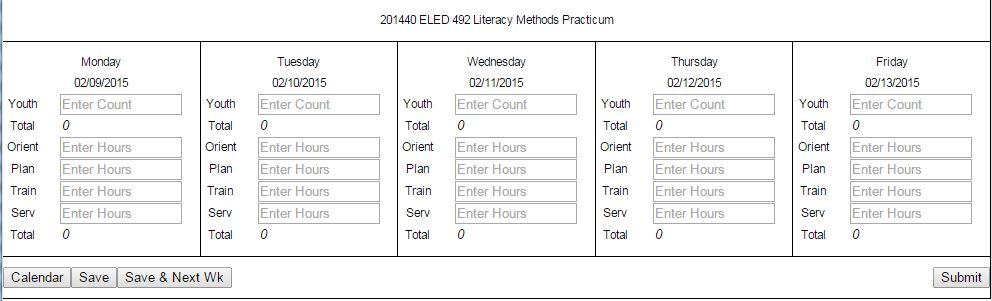LinCs Field Experience Hours Log
To receive course credit for your service learning, it is required that you report the actual hours you spend in your placement.
Log hours that take place in your assigned school and/or community site, including orientation and time spent planning activities for youth.
Enter your time in one-quarter hour increments, e.g. 2.0, 2.25, 2.5,2.75 under the 'Serve' subsection. Enter the number of NEW youth served per day; do not re-report youth served for the second time.
Instructions for Students
Navigation
- Log into your Web4U account
- Navigate to Student menu; then Student Records; then WWU Field Experience Log
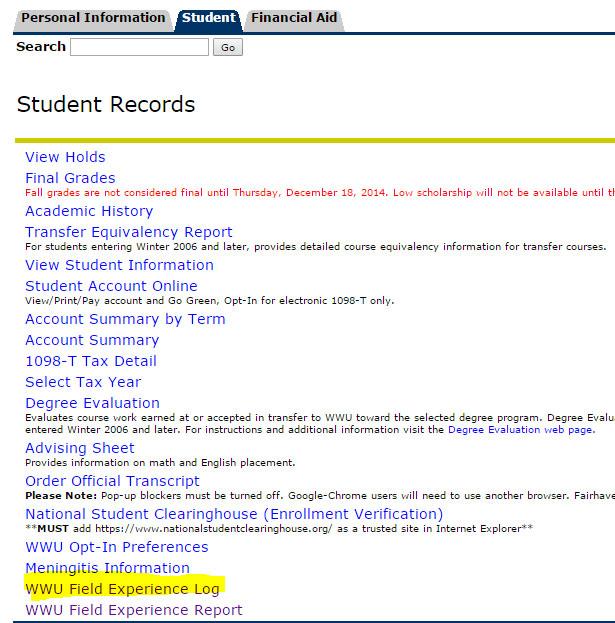
- Select the term you are currently in
- You must select the current quarter or you will not be able to view the hours log.
- Select course for which you intend to log hours, and the date which you intend to enter hours.
Menu Options
Calendar Tool
Use this tool to navigate to the day/week for which you wish to enter hours.
The calendar tool will allow you to enter hours before and after the official dates of a quarter. Should your field experience begin or end after the official quarter dates, select the term associated with the desired course.
Enter Hours
The top text entry box called 'Youth' is where you can log how many new individuals you worked with during that shift.
'Orientation' is where you should log any hours spent in site orientation or training.
To log service learning hours enter the amount of time served next to the 'Serv' text entry box.
Type in the number of hours worked in each category per each day of the week.
You do not need to enter “0” if you did not work that day. You may leave those categories blank.
Hours can be entered in 15 minute increments. (i.e. 2.0, 2.25, 2.5,2.75 ) 2.5 means “two and a half hours.”
If you want to save these hours, you must select SAVE before leaving the page. Unsaved hours will disappear once you navigate away from the week selected.